I *Love* My De-Googled, May First Technology Movement Connected Phone!
May 9, 2021
May 9, 2021
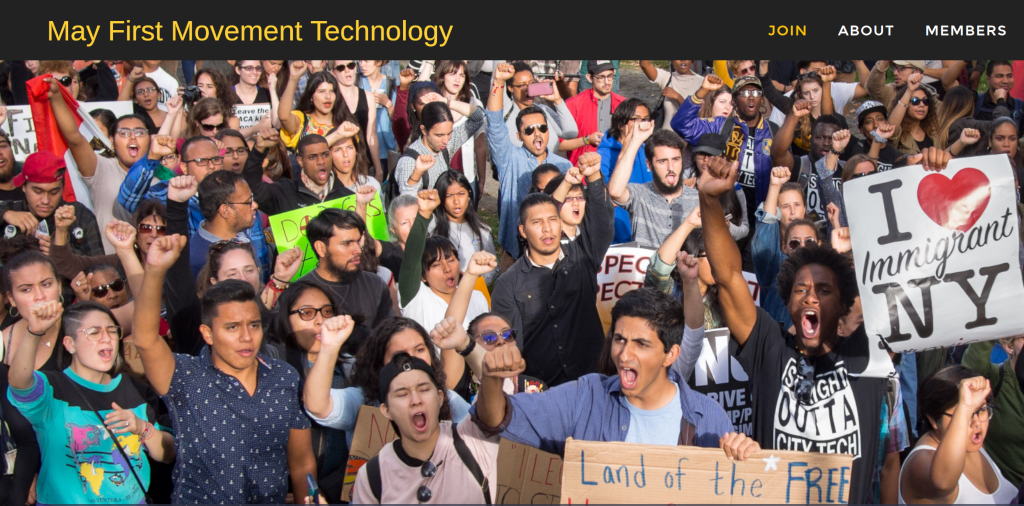
In the age of tech oligarchs and surveillance capitalism, trying to find a mobile device that doesn't spy on me and use my behavioral data to try to manipulate me every chance it gets is a real challenge.
To be clear, unlike many, I am not particularly concerned with the privacy aspect of this problem. I believe that "privacy" is dead in the 21st century, never to return, and that anyone who doesn't realize this is both naive and foolish. What's more, I consider privacy to be a bourgeois notion that has probably done more harm than good (how much "privacy" do you imagine there was in an Inuit igloo or a Lenape longhouse?). What we really need is not privacy, but transparency and democracy, so that we the people actually know what is going on and have the ability to directly influence the world in which we live.
Utopian dreaming aside, what bothers me most on a day to day level is the tendency of capitalist social relations to de-humanize me and turn me from a human being into a commodity. Once my phone started asking me to rate my experience every time I walked into a store or restaurant, I had had enough. Spy on me if you must, but leave me the hell alone! The problem, of course, is that the surveillance capitalists will never be able to leave me alone, since their entire business model is built on monetizing their ability to find out what moves me, including, and perhaps especially, my deepest fears and fetishes, and to use them to manipulate my behavior.
So, I've been looking for a way to unplug myself from the the matrix for a while now. I have an intriguing, but not at all usable Librem 5 (it is awesome to be able to ssh into my phone, but it is not really usable for much else yet). I have an old Nexus 5 running UBports, and I was very involved in the sadly discontinued effort around Firefox OS.
I am most happy to report that at long last, thanks to the May First Technology Movement and LineageOS, I have found mobile bliss. This post is already getting rather long, and if I describe all the specific details of how I use my phone it would go on interminably, so let me just provide a list of my installed apps with brief descriptions, and hopefully follow it up later with more specifics.
My phone is a 2015 Nexus 6 running LineageOS 18.1. That means I have a 6 year old phone running the latest version of Android. I do not have Google Play Services, so I am not sharing all my behavioral data with Alphabet, Inc (mind you, I have no illusions that Alphabet has lots of other means to get data about me, but at least they can't ask me for reviews every time I go somewhere ;-) I have three screens with apps organized as follows.
My Home Screen

Which has the following apps:
- The LineageOS calendar app, linked to my May First Nextcloud calendar.
- FairMail, connected to my May First hosted personal (jeff @ elkner dot net) email address.
- OsmAnd~, which shows me where I am and what's around me, including how to get from point A to point B, using OpenStreetMap.
- Mirakel, the best ToDo list manager I have been able to find.
- Aegis Authenticator, which I use for TOTP authentication to the network at work.
- Files, the file manager that came with LineageOS, which works very well.
- The next one is a progressive web app that I made on App Lab, and which deserves an entire blog post itself. For those that can't wait, you can see it here.
- Wikipedia, for access to my favorite general source of information.
- Signal. This one isn't available on F-Droid, so I had to install it using Aurora Store (more later on that).
- Element, which I use to chat with a group of comrades with whom I do political work.
- Zulip, again not available in F-Droid, so I had to get it with the Aurora Store. I use it to chat with co-workers in NOVA Web Development.
- Revolution IRC, used mostly to communicate with NOVA Web Development cooperators.
- Fennec F-Droid a remix of the Firefox Android browser.
- The bottom row, which doesn't change from screen to screen, has the LineageOS phone, SMS text, contacts, browser, and settings icons. I don't use my camera nearly as much as most people, and I hated hitting it by accident all the time, so I moved it off this bottom bar and onto the next screen.
My Media Screen
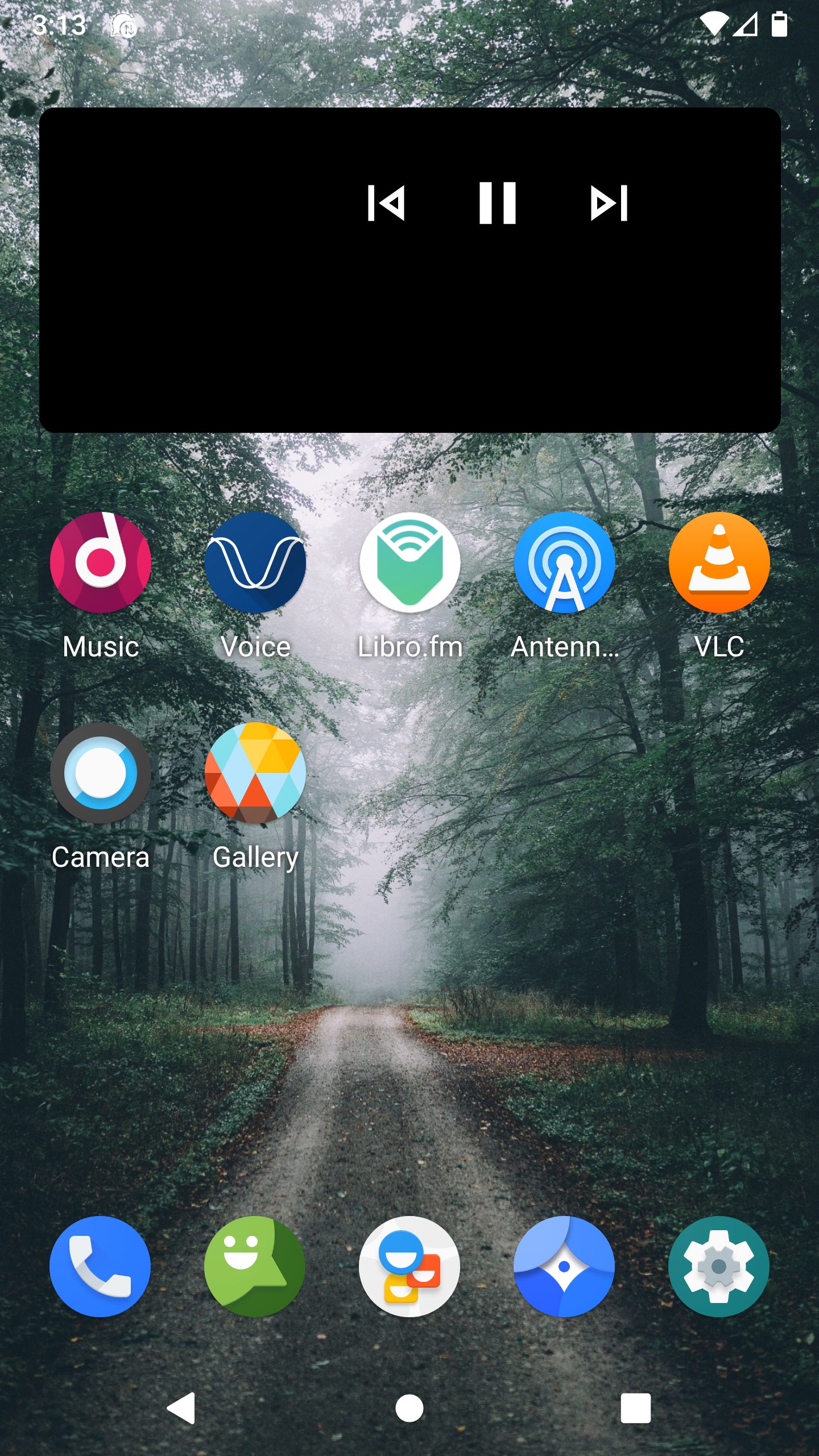
I keep my camera app, and apps for managing images, playing music, and listening to podcasts and audio books here.
- Music, the music player that comes with LineageOS.
- Voice, a delightfully simple to use audio book player that I use for the de-DRMed audio books that I had previously purchased before I quit my account with Audible. It was a pain to remove the DRM so that I could play these on this device, but now it is done.
- The Libro.fm app is not free software and thus not available in F-Droid, but since I now purchase all my audio books without DRM from this service, and since I proved to myself that I could download the files, and use ADB to copy them to my phone and then play them with Voice, I have decided to compromise principle for expediency in this case and just use the app.
- AntennaPod, a "just works" podcast app for subscribing to, downloading, and playing all my favorite podcasts.
- VLC, the must have, best and most versatile video and music player there is.
- The LineageOS camera and gallery apps.
My Utilities and System Services Screen
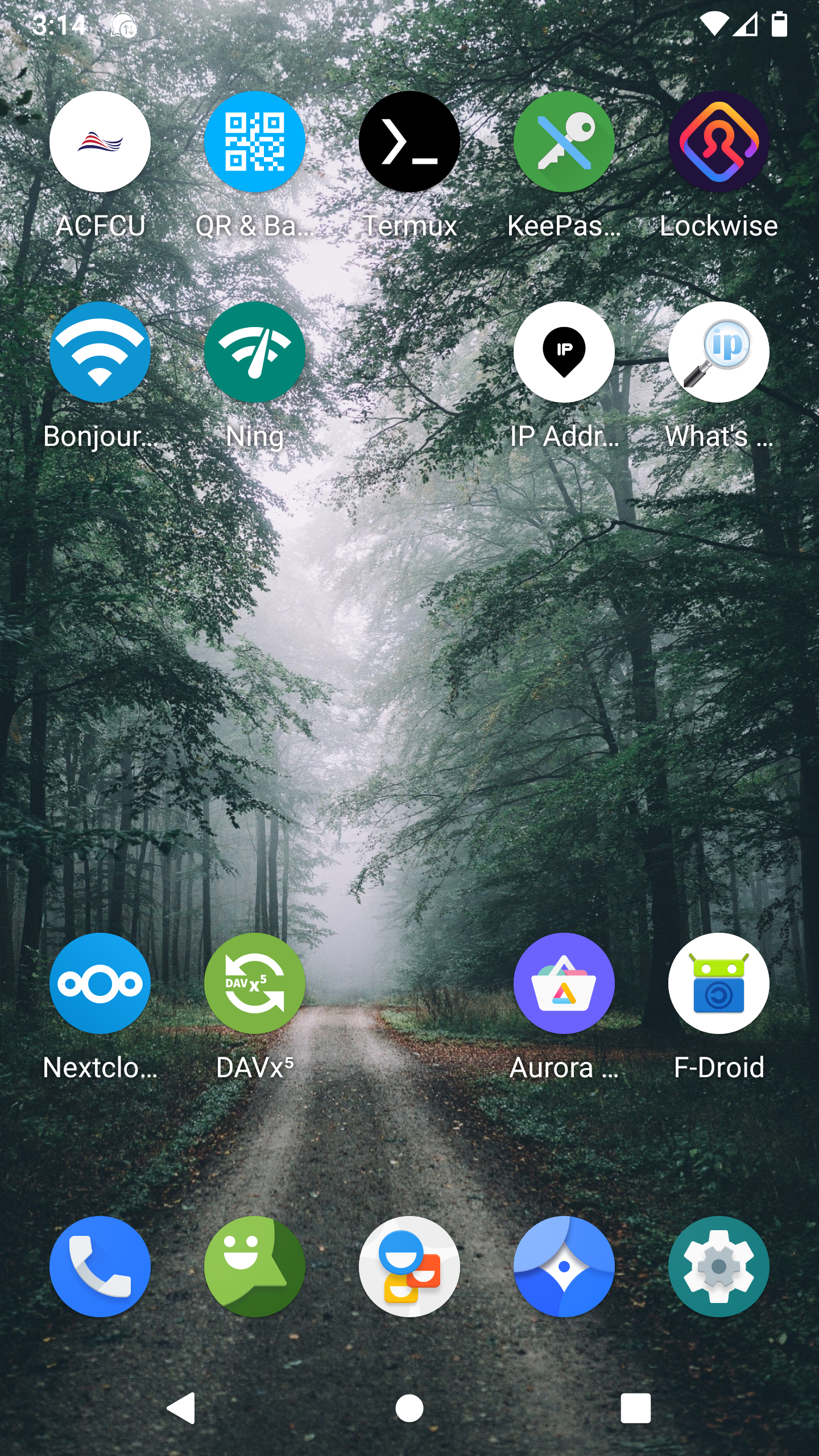
My third screen is used for utilities and system services.
- This first one is my banking app, which I realize now that I am writing this post belongs on my home screen, not here. I'm going to move it, but I don't have time to redo the screenshots for this post, so for now, here it stays.
- QRCode & Barcode scanner, that easily does just what its name suggests.
- Termux. This app has been particularly useful in letting me grab files using scp or wget. It has a packaging system enabling easy installation of these and a host of other utilities.
- KeyPass, the password database I use both on my phone and my workstation. Thanks to my May First hosted files using Nextcloud, I can easily maintain its password database seamlessly across all my computers.
- Firefox Lockwise allows me to view the logins and passwords I keep on my Firefox account. It isn't in F-Droid, so I had to get it from the Aurora Store.
- BonjourBrowser. Lets me find the IP addresses of wifi printers on my home network.
- Ning. A network scanner I use to find the addresses of all the devices on my local network.
- IP Address Finder and What's my ip? are two Aurora Store apps that I use to find information on my phone's IP address.
- Nextcloud App and DAVx5 are what keep my phone seamlessly integrated with May First.
- Finally, F-Droid and Aurora Store are what I use to manage apps on my phone. I favor F-Droid whenever possible, and indeed I have 21 F-Droid apps compared to 8 Auro Store apps.
In conclusion, thanks to May First's Nextcloud, I can use completely De-Googled LineageOS to do all the things I really want to do with my phone:
- Make phone calls and send SMS messages and emails.
- Browse the web, easily look up info on Wikipedia, and get a map of my current location.
- Use a variety of synchronous / asynchronous communication tools like Signal, IRC, Zulip, Element so that I can fully participate in the productivity zapping information overload that is the 21st century.
- Take pictures and transparently share them with my desktop computers through Nextcloud.
- Listen to music, podcasts, and audio books.
- Manage transactions with my credit union, including depositing checks from home.
- Manage password data.
- And finally, geek out with a nice unix shell ;-)
With my current LineageOS phone and May First Technology Movement cloud resources, I can now say that I lack nothing in what I need and want in a mobile device, all while avoiding surveillance capitalism and being part of the movement for a better, more democratic 21st century.